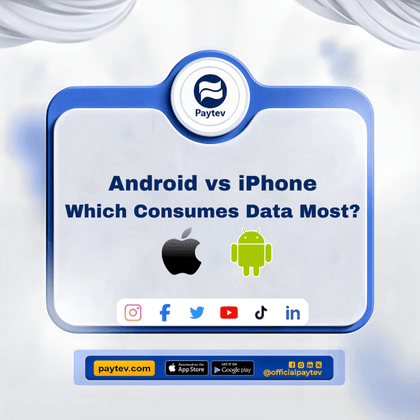First things first, let’s clear the air. The amount of data your phone consumes isn’t just about the brand or model. It’s influenced by a bunch of factors; how you use your phone, the apps you’ve got installed, your data settings, and even your operating system updates.
But don’t worry, we’ll break it down step by step.
Understanding Data Consumption:
Before we pit Android against iPhone, it’s important to understand what “data consumption” really means. Every time you stream a video, download an app, browse a website, or even send a WhatsApp message, you’re using data. In Nigeria, where internet costs can be a significant part of your monthly budget, understanding how much data your phone uses can help you manage your expenses better.
What Eats Up Your Data?
It is not only about using a browser or typing messages in WhatsApp. Here’s a quick rundown of what typically consumes the most data:
- Streaming Services: Just imagine watching videos from YouTube, Netflix, or any other video streaming service: this is probably the biggest source of data consumption.
- Social Media: If you’re on Instagram, Facebook, TikTok, or any other scrolling sites – they all seem to just slurp up your data, especially with autoplaying videos.
- App Updates: Those annoying updates that you tend to postpone time and again? They can consume your data, particularly when auto-update is on.
- Background Data Usage: This one is tricky. Apps that download while working in the background, or maybe checking for updates or synchronizing, consume a lot of data.
Android Data Consumption: Is It a Heavyweight?
Let’s start with Android. Android is known for its flexibility, customization, and the fact that it offers users a wide range of devices at different price points. But does that flexibility come at a cost to your data?
Background Data: The Silent Drainer
On Android, it is widely observed that several applications are configured to operate with the data in the background as the default setting. This means that even when one is not actively using an application, you may find it downloading content, checking for updates, or synchronizing with the cloud. Unless you lower data usage in other settings, simply by the background, you might just be shocked to discover you have used all the data you had.
Google Services: A Double-Edged Sword
Most Google services are even built-in into Android devices, which shows just how OS dependent most of them are. While this is beneficial in achieving a smooth cycle, it may be disadvantageous from the point of having to deal with large data usage. Google Photos stores your pictures, Google Drive synchronizes your files, and Google Play Store downloads your apps–all of these use considerable data if you do not have access to Wi-Fi.
iPhone Data Consumption: Is Apple Any Better?
Now, let’s talk about the iPhone. Apple’s ecosystem is known for being tightly controlled, with less customization than Android. But does that mean it uses less data?
Optimization of Apps Performance & Effectiveness
Apple has always been very much particular about what an app should or should not do. This means that iPhone’s apps are usually more refined to work more efficiently. They won’t use data invisibly behind your back as is the case with most marketers and advertisers. This can lead to the overall use of less data, though this is not guaranteed always as we have seen above.
iOS Updates: Heavy or Light on Data?
Another element is iOS updates. It is quite unbelievable when Apple releases a new iOS version; the update may turn out to be a large one in size. But often Apple releases these updates via Wi-Fi only. This entails that if, for instance, you are browsing on mobile data, then you will not be struck with a large download unless you probably called it on your own personally.
iCloud Syncing: Convenience vs. Data Usage
iCloud is Apple’s cloud storage, and it is very much embedded in the iPhone. As if backing up your photos, contacts, and many other important data, using iCloud means can also be a big drain on a device’s storage. It is much the same with Google services on an Android; should your iPhone frequently sync with iCloud over mobile data, data charges can be quite steep.
Comparing the Two: Head-to-Head Data Consumption
So, which one consumes more data—Android or iPhone? The truth is, it’s not about the device itself but how it’s used. However, there are some general trends:
Background Data Usage
Earlier, it was observed that Android consumes more data in the background compared to iPhone. One of the reasons for this is the fact that Android is more open compared to iPhone; apps tend to perform several operations in the background. On the other hand, iOS is more limited in terms of user freedom, which is advantageous, especially in avoiding the wastage of data.
App Data Management
iPhone also provides options to control consumption of data by applications and, while it resembles the options of Android in general, Android seems to be more flexible in the settings. Android also makes it very easy for you to block background data for specific applications, set application data restrictions, or even put an overall data limit. iPhone, however, also has tools for data management that are mostly not as versatile.
Data-Saving Modes
Both platforms have modes aimed at saving data to help you cut on your data usage. Android has a feature called “Data Saver” which limits data access used by apps when running in the background in addition to reducing the quality of the media content being streamed. iPhone also has a similar function known as “Limited Data Mode” which helps to minimize the activity as well as the automatic download. However, Data Saver on Android seems to be more stringent, often giving better results in data saving.
Practical Tips to Reduce Data Usage on Both Android and iPhone
Whether you’re team Android or team iPhone, there are several practical steps you can take to reduce your data consumption:
Monitor Your Data Usage
Both Android and iPhone have built-in tools to monitor your data usage. On Android, you can find this in the Settings under “Network & Internet” > “Data Usage.”
“On your iPhone, go to “Settings” > “Cellular” to see a breakdown of your data usage. Keep an eye on this to understand which apps are the biggest data hogs.
Use Wi-Fi Whenever Possible
This might seem like a no-brainer, but using Wi-Fi instead of mobile data whenever possible can drastically reduce your data consumption. At home, work, or even in public places, make sure you connect to a Wi-Fi network.
Disable Background Data
On Android, you can go to “Settings” > “Apps & notifications” > “App data usage” and restrict background data for specific apps. On iPhone, go to “Settings” > “General” > “Background App Refresh” and toggle it off for apps that don’t need it.
Optimize Streaming Quality
Streaming videos in HD can be a massive data drain. On both Android and iPhone, go into the settings of your streaming apps (like YouTube, Netflix, etc.) and lower the video quality to save data.
Limit Automatic App Updates
Both Android and iPhone allow you to turn off automatic app updates over mobile data. On Android, go to “Google Play Store” > “Settings” > “Auto-update apps” and choose “Over Wi-Fi only.” On iPhone, go to “Settings” > “App Store” and toggle off “App Updates” under “Cellular Data.”
Conclusion: Which One Should You Choose?
So, which one consumes more data—Android or iPhone? The answer is… it depends! Both platforms have their quirks when it comes to data usage, and it ultimately boils down to how you use your device and the settings you’ve configured.
If you’re someone who loves customizing your phone and doesn’t mind tweaking settings, Android might be your pick, but be mindful of background data. On the other hand, if you prefer a more controlled environment with potentially lower data usage out-of-the-box, an iPhone could be the way to go.
At the end of the day, the best way to manage your data usage is by being aware of your habits and taking advantage of the data-saving features both platforms offer. So, whether you’re interested in Android or iPhone, make sure you’re in control of your data, not the other way around.
Remember, in Nigeria, every MB matters. Choose wisely and stay connected through the payment solutions Paytev has to offer without breaking the bank.