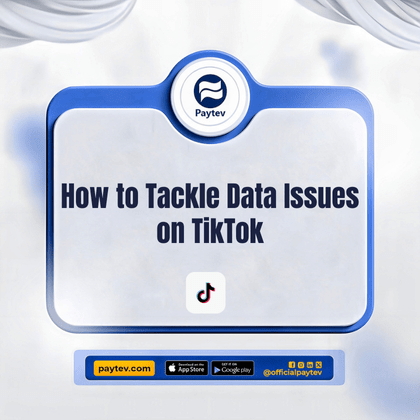TikTok has emerged as one of the most popular social media platforms, especially among Nigerians who love to express their creativity through short, engaging videos. However, as fun as TikTok can be, there’s nothing more frustrating than running into data issues while trying to watch or upload content. Whether it’s buffering, slow uploads, or inability to access the app, these problems can quickly turn a fun experience into a headache. So, how do you resolve data issues on TikTok? Let’s dive into some practical solutions that will help you keep the good vibes going.
Understanding the Source of the Problem
Before jumping into solutions, it’s essential to identify where the issue is coming from. TikTok data issues can stem from various sources:
- Network Problems: Poor internet connectivity, whether through mobile data or Wi-Fi, is a common cause of data issues on TikTok.
- App Settings: Misconfigured settings within the TikTok app can also lead to problems, especially if you’re unaware of the data-saving options that might limit your experience.
- Device Issues: Sometimes, your smartphone might be the culprit, especially if it’s running low on storage or has outdated software.
- App Bugs: Like all apps, TikTok can sometimes have bugs that interfere with data usage, requiring you to take specific actions to resolve them.
1. Check Your Internet Connection
The first thing you should do when experiencing data issues on TikTok is to check your internet connection. A poor connection is often the root of many problems, from videos not loading to uploads taking forever.
a. Test Your Connection Speed
You can start by testing your internet speed using apps like Speedtest by Ookla. If your speed is lower than expected, try switching between mobile data and Wi-Fi to see if one works better than the other. In Nigeria, network strength can vary significantly from one location to another, so it’s worth trying different spots around your home or office.
b. Restart Your Router or Mobile Data
Sometimes, a simple restart of your router or toggling your mobile data off and on can work wonders. This quick fix often resolves temporary network glitches that might be affecting your TikTok experience.
c. Consider a Data Boost
If you’re consistently experiencing slow speeds, you might want to consider upgrading your data plan or getting a data booster, especially if you’re on a limited plan. Nigerian service providers like MTN, Airtel, and Glo offer various data plans that can enhance your TikTok experience.
2. Optimize Your TikTok App Settings
TikTok has several settings that can either enhance or limit your experience, depending on how they’re configured.
a. Enable Data Saver Mode (If Needed)
TikTok offers a Data Saver mode that reduces the amount of data the app uses. This feature is handy if you’re on a limited data plan, but it can also affect video quality and loading times. If you’re facing issues with videos not loading quickly, you might want to turn this feature off.
How to Disable Data Saver:
- Open TikTok and go to your profile.
- Tap on the three dots in the top-right corner to open settings.
- Scroll down to “Data Saver” and toggle it off.
b. Clear Cache
Over time, TikTok stores data in the form of a cache to speed up processes, but too much cache can slow down the app and cause data issues. Clearing your cache regularly can help keep the app running smoothly.
How to Clear TikTok Cache:
- Go to your profile and tap on the three dots to open settings.
- Scroll down to “Free up space” and select “Clear cache.”
3. Ensure Your Device Is in Good Shape
Your smartphone plays a crucial role in how well TikTok functions. If your device is running low on storage or has outdated software, it can significantly impact your TikTok experience.
a. Free Up Storage
If your phone’s storage is almost full, it can slow down TikTok and other apps. Deleting unused apps, large files, or old videos can free up space and improve performance.
b. Update Your Software
Ensure that your device’s software is up to date. Outdated software can cause compatibility issues with TikTok, leading to data problems.
How to Update Software:
- Go to your device settings.
- Scroll down to “Software Update” or “System Update.”
- If an update is available, follow the prompts to install it.
4. Deal with App-Specific Bugs
Sometimes, TikTok itself might be experiencing bugs that affect data usage. These bugs can be resolved by taking a few steps.
a. Update the TikTok App
TikTok regularly releases updates to fix bugs and improve performance. If you haven’t updated your app in a while, it might be time to do so.
How to Update TikTok:
- Go to your app store (Google Play Store for Android or App Store for iOS).
- Search for TikTok.
- If an update is available, you’ll see an “Update” button. Tap it to update your app.
b. Reinstall the App
If updating doesn’t resolve the issue, try uninstalling and reinstalling TikTok. This can fix any lingering bugs and give you a fresh start.
How to Reinstall TikTok:
- Press and hold the TikTok icon on your home screen until the option to uninstall appears.
- Uninstall the app, then go to your app store and reinstall it.
5. Consider External Factors
In some cases, the issue might not be with TikTok or your device at all, but with external factors beyond your control.
a. TikTok Server Issues
Sometimes, TikTok’s servers might be down or experiencing high traffic, causing data issues. You can check if TikTok is down by using websites like DownDetector or by checking social media for reports from other users.
b. Network Restrictions
In certain areas, especially rural parts of Nigeria, network providers might limit bandwidth for specific apps, including TikTok. If you’re in such an area, you might experience slower speeds or difficulty accessing the app.
6. Reach Out for Help
If you’ve tried everything and are still facing data issues on TikTok, it might be time to reach out for help.
a. Contact TikTok Support
You can report your issue directly to TikTok. They might be able to provide a solution or at least confirm if the issue is widespread.
How to Contact TikTok Support:
- Go to your profile and tap on the three dots in the top-right corner.
- Scroll down to “Report a problem.”
- Follow the prompts to describe your issue and submit your report.
b. Talk to Your Service Provider
Sometimes, the problem might lie with your network provider. Contacting your service provider can help you identify if there are any ongoing issues with their network or if there’s a problem with your account.
Conclusion
Dealing with data issues on TikTok can be frustrating, but with a little troubleshooting, you can get back to enjoying your favorite videos in no time. By checking your internet connection, optimizing your TikTok settings, ensuring your device is in top shape, and considering external factors, you can resolve most data issues and keep your TikTok experience smooth and enjoyable. And remember, if all else fails, don’t hesitate to reach out for help. Sometimes, a quick call or message to TikTok support or your service provider is all it takes to get things back on track. So, the next time TikTok gives you trouble, you’ll know exactly what to do to fix it. Paytev is always here.