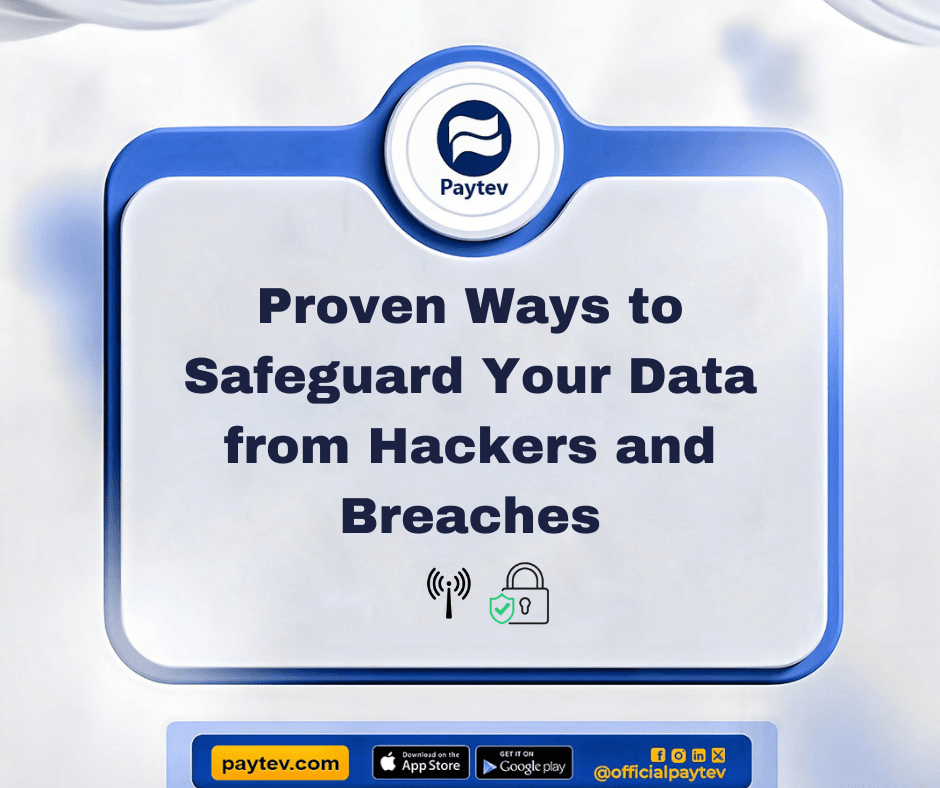Data is the new currency. Whether it’s your personal information, financial details, or business data, everything is stored online. But as much as technology offers convenience, it also opens doors for hackers, scammers, and cybercriminals looking to exploit vulnerabilities. So, how do you protect your data from theft and unauthorized usage? In this guide, we’ll walk you through practical tips and tricks that can help keep your sensitive information safe and secure.
But first, let’s talk about why protecting your data is more important than ever, especially in a place like Nigeria, where online financial transactions have become increasingly common.
Why Protecting Your Data Is Crucial in Nigeria
Nigeria, like many other countries, has embraced the digital revolution. From online banking to e-commerce, people are using the internet more than ever. With fintech platforms like Paytev simplifying financial transactions, it’s easier to pay bills, buy airtime, and make other payments without stepping out of your house. But with this convenience comes risk.
Hackers and scammers are constantly looking for ways to exploit loopholes in digital platforms. If they gain access to your data, they can empty your bank account, steal your identity, or even lock you out of your accounts. The cost of data theft can be devastating—both financially and emotionally. That’s why you must take data security seriously.
1. Use Strong Passwords and Change Them Regularly
This might sound obvious, but you’d be surprised how many people still use weak passwords like “123456” or “password”. Using weak passwords is like leaving your front door open for burglars. You need to use strong, unique passwords for each account, and here’s how to do it right:
- Make it long and complex: A strong password should be at least 12 characters long and include a mix of uppercase letters, lowercase letters, numbers, and special characters.
- Avoid common words or phrases: Using your name, birthday, or simple words makes it easier for hackers to guess your password.
- Use a password manager: If you find it difficult to remember complex passwords, use a password manager. This tool will help you generate and store secure passwords, ensuring that you don’t have to memorize them all.
- Change passwords regularly: Don’t stick to the same password for years. Make it a habit to change your passwords every few months, especially for sensitive accounts like your online banking or email.
Password Example
Instead of using something like “John1234”, opt for a password like “J0hn$mith@2024”. It’s a lot harder to crack.
2. Enable Two-Factor Authentication (2FA)
You’ve probably seen the option to enable Two-Factor Authentication (2FA) on most online platforms. But do you use it? If not, now’s the time to start. 2FA provides an extra layer of security by requiring two forms of identification before granting access to your account.
Even if someone gets hold of your password, they won’t be able to access your account without the second form of identification, which is usually a code sent to your phone or email. Platforms like Paytev offer 2FA, making it harder for hackers to compromise your account.
3. Be Wary of Phishing Scams
Phishing scams are becoming more sophisticated by the day. These are fraudulent attempts to obtain sensitive information like your username, password, or credit card details by pretending to be a legitimate organization. You might receive emails or texts that appear to be from your bank, utility company, or even Paytev, urging you to click on a link and enter your details.
To avoid falling victim to phishing scams:
- Never click on suspicious links: If an email or message looks fishy, don’t click on any links or download attachments. Always verify the sender’s information.
- Check the URL: If you’re directed to a website, check the URL to make sure it’s legitimate. Phishing sites often use URLs that look almost identical to the real thing but with small differences.
- Contact the company directly: If you’re unsure about an email or message, contact the company using their official customer service number.
4. Secure Your Wi-Fi Network
Your home Wi-Fi network is the gateway to all the devices connected to it—your phone, laptop, smart TV, and more. If your Wi-Fi network isn’t secure, hackers can easily access all the data passing through it. Here’s how to secure your network:
- Change the default router password: The first thing hackers try is the default password of your Wi-Fi router. Change it to something strong and unique.
- Use WPA3 encryption: Most modern routers come with WPA3 encryption, which is the most secure option available. If your router doesn’t support WPA3, at least use WPA2.
- Hide your network: Make your Wi-Fi network invisible by turning off the SSID broadcast. This way, it won’t appear in the list of available networks when someone searches for Wi-Fi connections.
5. Be Careful with Public Wi-Fi
Free public Wi-Fi is a lifesaver when you’re out and about. But using it comes with significant risks. Public Wi-Fi networks are often unsecured, making it easier for hackers to intercept your data. If you must use public Wi-Fi, avoid accessing sensitive accounts like your bank or email. Consider using a Virtual Private Network (VPN), which encrypts your internet connection and makes it harder for anyone to steal your data.
6. Keep Your Software Updated
Whether it’s your phone, computer, or apps, make sure you’re always using the latest version of the software. Software updates often include security patches that fix vulnerabilities that hackers could exploit. Ignoring updates leaves your device exposed to cyberattacks.
Most devices and apps allow you to turn on automatic updates, so you won’t even have to think about it.
7. Back Up Your Data Regularly
Even with the best security measures in place, there’s always a chance that something could go wrong. That’s why it’s crucial to back up your data regularly. If a hacker manages to lock you out of your account, or if you lose your device, you won’t lose your data.
You can use cloud services like Google Drive or physical storage devices like external hard drives to back up your important files.
8. Use Secure Payment Platforms
When making online transactions, always use secure platforms. Fintech apps like Paytev offer secure payment options for paying bills, purchasing airtime, and more. These platforms use encryption and other security measures to protect your financial information. Always verify that the platform you’re using is legitimate before entering your payment details.
9. Monitor Your Accounts Regularly
Don’t wait until something goes wrong to check your accounts. Regularly monitoring your financial accounts and online profiles can help you detect unusual activity early. Set up alerts for your bank and other sensitive accounts so that you’re immediately notified if there’s suspicious activity.
10. Protect Your Devices with Security Software
Make sure all your devices—whether it’s your phone, laptop, or tablet—have up-to-date security software installed. Antivirus programs can protect your devices from malware, ransomware, and other threats that could compromise your data. Some programs also come with extra features like VPNs and firewalls for added protection.
How Paytev Can Help Protect Your Financial Transactions
If you live in Nigeria and make regular payments for things like electricity, airtime, or TV subscriptions, Paytev is an excellent platform to consider. It’s a secure, user-friendly fintech app that makes bill payments simple and fast. Plus, it offers additional features like currency swaps, USD virtual cards for international payments, and the ability to convert airtime into cash.
Here’s why Paytev is a secure choice:
- Encryption: All transactions are encrypted, which means your data is protected from hackers.
- Two-Factor Authentication: Paytev requires two-step verification for account access, adding an extra layer of security.
- 24/7 Customer Support: If something goes wrong, Paytev’s dedicated support team is available around the clock to help.
By using trusted platforms like Paytev, you can ensure that your financial transactions are secure, reducing the risk of data theft.
Conclusion
In a world where data is constantly under threat, protecting your personal information should be a top priority. Whether you’re shopping online, paying bills through Paytev, or simply browsing the web, taking steps to secure your data can save you from financial loss and emotional stress. Start with the basics—use strong passwords, enable Two-Factor Authentication, and be cautious with public Wi-Fi. From there, explore advanced options like VPNs and encrypted platforms to stay one step ahead of cybercriminals.
At the end of the day, your data is your responsibility. Be proactive, stay informed, and don’t wait for a cyberattack to happen before you take action. The peace of mind that comes with knowing your information is safe is well worth the effort.