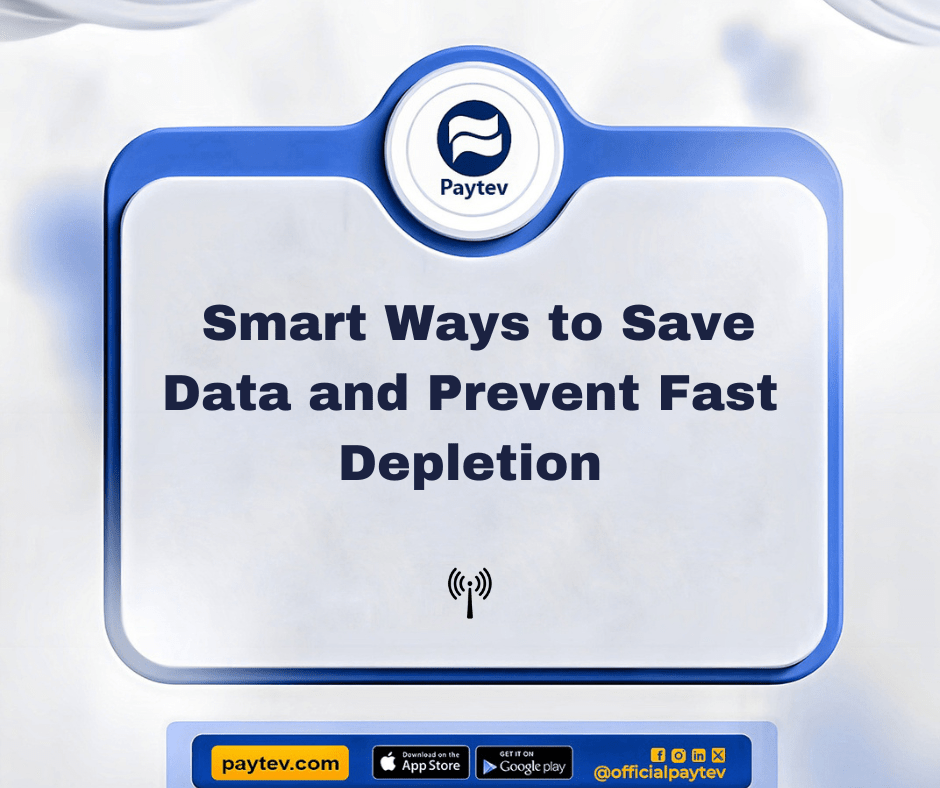Running out of data too quickly can be frustrating. Whether you’re streaming, browsing social media, or simply trying to manage your work, it seems like your data disappears faster than you can keep up. But the good news is there are practical and easy-to-follow strategies to help you reduce fast data depletion and stretch your data further. Let’s dive into some of the most effective methods, particularly useful for those living in Nigeria, where managing data effectively is essential.
Understanding Why Data Depletes So Fast
Before we explore solutions, it’s important to understand why your data might be vanishing quickly. Several factors contribute to fast data consumption:
- High-Quality Streaming: Streaming services, whether for music, videos, or games, consume a lot of data, especially at high quality.
- Background Data Usage: Apps running in the background can consume data without you realizing it.
- Automatic Updates: Your phone or apps might be set to update automatically, which uses data without warning.
- Social Media and Cloud Syncing: These platforms often upload and download media in the background, burning through your data.
Now that we know where the data goes, let’s look at how you can hold on to it a bit longer.
1. Limit Background Data Usage
One of the major culprits of fast data depletion is apps that continue to run in the background. While you’re not actively using them, these apps are still communicating with servers, sending and receiving information, and syncing data.
How to Stop Background Data Usage:
- Disable Background Data: Go to your phone’s settings and restrict background data usage for apps that don’t need to run constantly.
- Turn off Auto-Sync: Disable auto-sync for apps like email and cloud storage when not in use. This can be done in your phone’s account settings.
- Use Data Saver Mode: Both Android and iOS devices have a Data Saver mode that can help reduce how much background data is used.
2. Adjust Streaming Quality
Streaming is one of the biggest data hogs. Whether you’re watching Netflix, or YouTube, or listening to music on Spotify, streaming high-quality media eats through your data allowance quickly.
Tips for Saving Data While Streaming:
- Lower Video Quality: Platforms like YouTube and Netflix allow you to adjust the streaming quality. Switch from HD to SD when watching on mobile to save data.
- Download Content for Offline Use: Many streaming platforms now offer the option to download content when connected to Wi-Fi, which can be watched later without using your data.
- Limit Autoplay Features: Disable autoplay for videos on social media apps like Instagram and Facebook to prevent them from loading videos you’re not interested in.
3. Monitor Data Usage Regularly
If you don’t keep track of your data usage, it’s easy to run out unexpectedly. Monitoring your data usage helps you identify which apps are the worst offenders and take steps to limit their impact.
How to Monitor Your Data Usage:
- Use Built-in Data Trackers: Most smartphones have data tracking features that show which apps are using the most data. You can set data limits and get alerts when you’re approaching your cap.
- Third-party Apps: You can also use data monitoring apps like My Data Manager or Data Usage Monitor for more detailed insights and control over your consumption.
- Review Your Bill: Check your mobile data bill to see detailed data usage statistics.
4. Disable Automatic App Updates and Cloud Syncing
Automatic updates for apps and syncing data with cloud services can silently use up your data in the background. Instead of letting your phone update apps or sync data whenever it pleases, switch to manual updates.
How to Manage App Updates:
- Switch to Wi-Fi Only: Set your phone to update apps only when connected to Wi-Fi. This can be done in your app store settings.
- Manually Sync Your Data: Sync your data, such as contacts, photos, and emails, only when you’re connected to Wi-Fi. Go to your phone’s settings and adjust cloud syncing preferences.
5. Use Data-Saving Apps and Browsers
Many apps and browsers are designed to minimize data consumption. For example, Google’s Chrome browser has a data-saving mode that compresses websites before loading them.
Popular Data-Saving Apps and Browsers:
- Opera Mini: Known for its extreme data-saving features, Opera Mini can reduce your browsing data by up to 90%.
- Google Chrome: Turn on the Data Saver feature in Chrome to compress pages before they’re downloaded.
- Lite Versions of Apps: Many social media platforms, such as Facebook and Twitter, offer “Lite” versions of their apps, which consume less data.
6. Take Advantage of Wi-Fi Whenever Possible
This may seem obvious, but using Wi-Fi is one of the easiest ways to save your mobile data. Whether at home, work, or a cafe, connecting to a secure Wi-Fi network will allow you to perform all your usual tasks without draining your data.
Tips for Maximizing Wi-Fi Usage:
- Turn On Wi-Fi When Available: Make a habit of turning on your phone’s Wi-Fi when you’re in known Wi-Fi zones, like home or work.
- Be Cautious of Public Wi-Fi: While it’s tempting to connect to public Wi-Fi, make sure it’s secure. Use a VPN to protect your data on public networks.
7. Uninstall or Disable Unnecessary Apps
Unused apps not only take up storage space but can also use data in the background. It’s a good idea to regularly review your apps and uninstall or disable the ones you no longer need.
Why You Should Get Rid of Unused Apps:
- Frees Up Space: Deleting unused apps helps your phone run more smoothly and opens up space for more important data.
- Saves Data: Some apps continue to use data even when not in active use. Removing them can prevent this from happening.
Bonus Tip: Use Paytev for Data and Utility Payments
Looking for a more convenient way to manage your data, utility bills, and even airtime purchases? Paytev, a fintech platform designed specifically for Nigerians, offers solutions that can help. Paytev not only allows you to buy data and airtime for your mobile phone but also makes it easy to manage your electricity bills, DSTV, and GOTV subscriptions all from one app. The app offers seamless transactions and even a USD virtual card for international purchases. Plus, with 24/7 customer support, you’ll never be left stranded.
Paytev Features Include:
- Buy Airtime & Data: Instantly purchase data or airtime from any mobile network in Nigeria.
- Pay Utility Bills: Pay electricity, water, and subscription services like DSTV or GOTV.
- Currency Conversion & Airtime-to-Cash: Easily convert airtime to cash or swap between different currencies using Paytev’s services.
- Secure and Convenient: Transactions are safe and straightforward, making it an ideal app for anyone who wants to manage their finances efficiently.
Conclusion: Take Control of Your Data Usage
Managing your data doesn’t have to be complicated. By following these simple steps, you can reduce how quickly your data depletes and ensure you have enough to last the entire month. From adjusting your streaming settings to using apps like Paytev for bill payments and data purchases, small changes can make a big difference. In a world where data is as valuable as currency, learning to manage it wisely will save you time, money, and stress.
Next time you’re worried about your data running out, try implementing these strategies, and see just how much further your data can stretch.