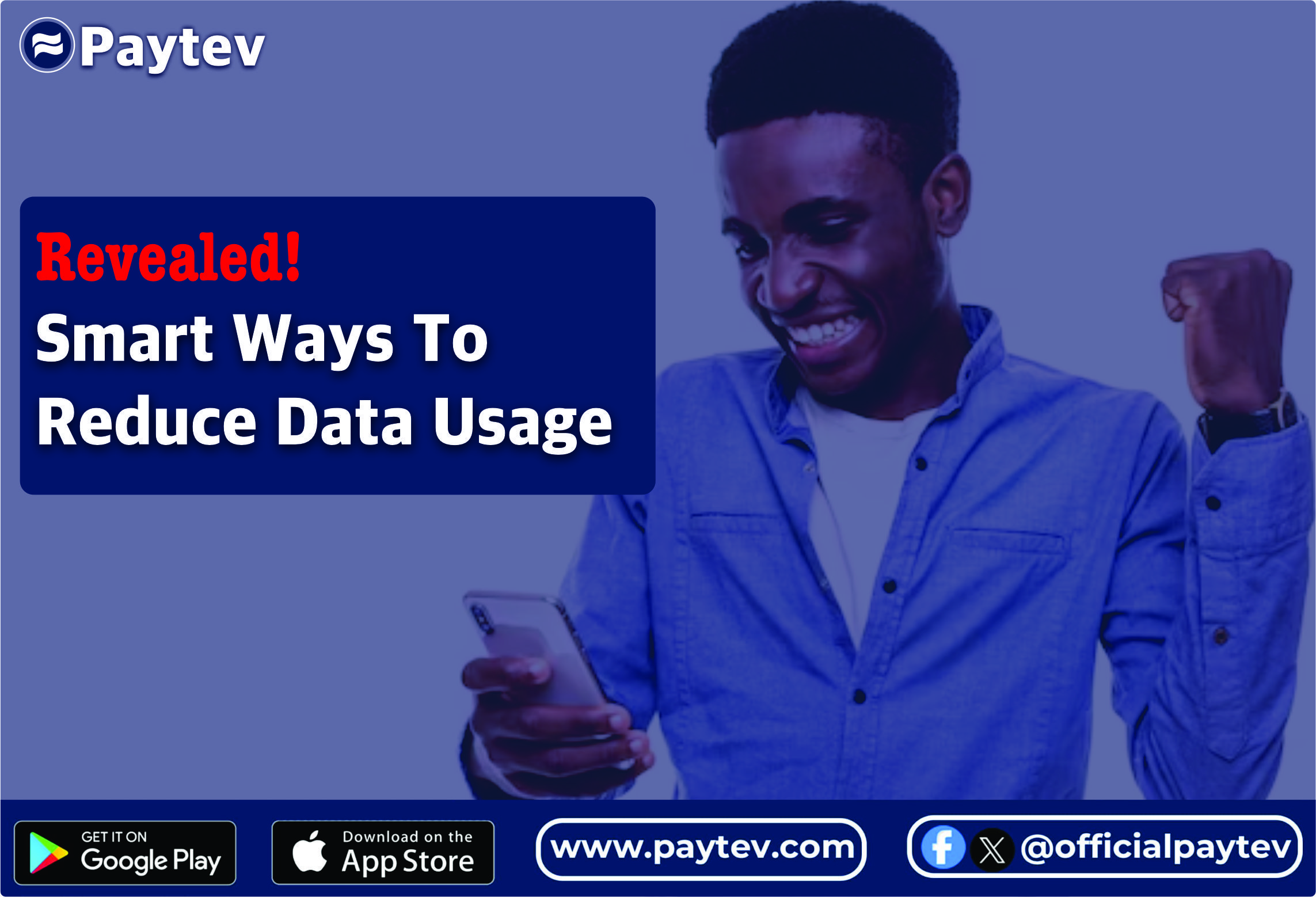In our digitally connected world, smartphones have become an essential part of our daily lives. However, with the increasing reliance on mobile data, managing data usage has become a concern for many Nigerians.
In this blog post, we’ll explore practical tips on how to reduce data usage on your iPhone, ensuring a seamless online experience without burning a hole in your pocket.
- Monitor Your Data Usage: The first step to efficient data management is awareness. Utilize the built-in tools on your iPhone to monitor your data usage.
Navigate to Settings > Cellular > Cellular Data Usage to keep track of the apps consuming the most data. This will empower you to make informed decisions about which apps to prioritize or limit. - Enable Wi-Fi and Wi-Fi Assist: Take advantage of Wi-Fi networks whenever possible to avoid consuming cellular data. Ensure that your Wi-Fi is enabled, and consider connecting to trusted networks to reduce your reliance on mobile data.
Additionally, turn on Wi-Fi Assist in Settings > Cellular, which automatically switches to cellular data when Wi-Fi connectivity is weak. - Update Apps Only on Wi-Fi: App updates can be data-intensive. Adjust your settings to ensure that updates are only downloaded when your iPhone is connected to Wi-Fi.
Go to Settings > iTunes & App Store > App Downloads and select “Always Allow” for Wi-Fi. - Disable Background App Refresh: Many apps refresh content in the background, consuming data even when not in use.
Disable Background App Refresh for non-essential apps by navigating to Settings > General > Background App Refresh, and select either “Off” or “Wi-Fi” to restrict data usage. - Limit Video and Music Streaming Quality: Streaming high-quality videos and music can quickly deplete your data allowance.
Adjust the streaming quality settings in apps like YouTube, Netflix, and Apple Music. Opt for lower quality when on mobile data to conserve data without compromising your entertainment experience. - Use Data-Saving Browsers: Consider using browsers like Google Chrome or Opera Mini that offer data-saving features. These browsers compress web pages and images, reducing the amount of data required for browsing.
- Turn Off Automatic Downloads: Disable automatic downloads for updates and media in your settings.
Go to Settings > iTunes & App Store and turn off options like “Updates” and “Apps” to prevent your iPhone from automatically downloading large files over cellular data. - Utilize Data-Saving Mode: iPhones have a Low Data Mode feature that can help reduce your data usage. Enable this mode by going to Settings > Cellular > Cellular Data Options and toggling on Low Data Mode.
Wrapup: By following these practical tips, Nigerians can effectively manage and reduce their data usage on iPhones. Being mindful of data consumption not only ensures a cost-effective approach to mobile usage but also promotes a smoother online experience. Implement these strategies today to enjoy the benefits of a connected world without the worry of excessive data charges.